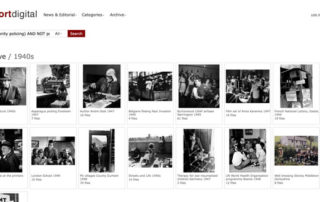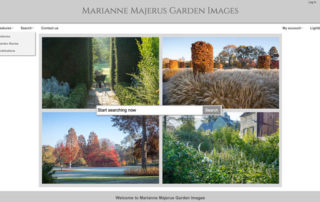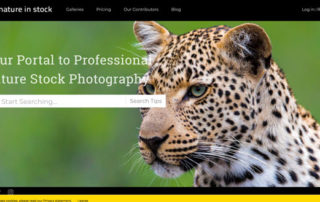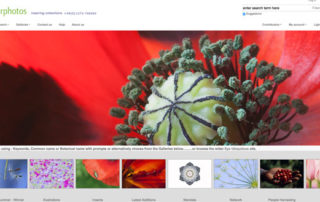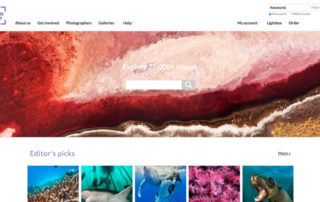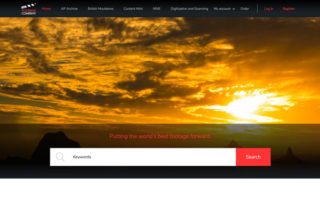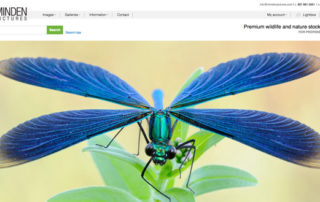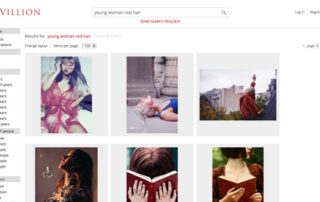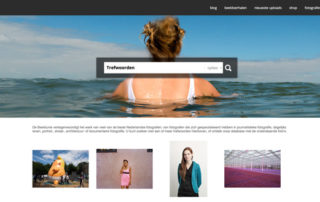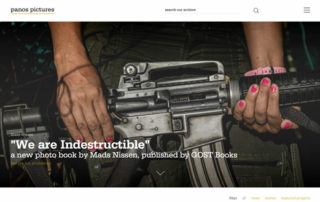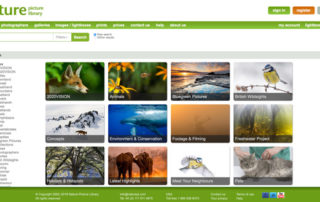Infradox XP is based on the system that we have developed for (stock)photo libraries to organise, publish and monetise their archives. XP offers many professional functions and possibilities and it’s made for the files of a single photographer, videographer or artist. On our infradox.com website you’ll find numerous examples and knowledge base articles. On this page you’ll find a overview of some of the important features offered.
Please note that certain functions are version dependent, for more info have a look here: Infradox XP
Search engine
All of your metadata is full text indexed. That means that you can search on any field. Our search engine supports Boolean operators which lets you search for files with one or more words, files that don’t contain certain words, that contain all or any of the search words and so on. You can also use “phrase searches”. By putting search queries between quotes you can search for the exact text i.e. the words that you type must exist next to each other. The system furthermore supports the use of so called “wild cards”. These let you search for words starting, containing or ending the letters that you’ve searched for. You can rank photos too and you can use your ranking information to control the order in which files appear in search results. Advanced search options are built-in and easy to use, and you can also create a custom advanced search dialog with the code editor. Examples that you can use immediately are readily available.
Search filters
The infradox system supports standard search filters (orientation, file type, rights, color/black&white etc.), as well as filters that you can configure yourself. For example filters for gender, age, composition, view-point, number of people, countries where the photo was taken and whatever else you have stored in your metadata. For examples, have a look at www.trevillion.com (artistic photography for book covers) and www.mindenpictures.com (natural history). The powerful search filter system lets you dynamically refine or broaden your search results. But filters can also be used to hide or show certain files based on a user’s permissions. This way you can for example hide files that you shot for client A from client B or vice versa.
User management
With your XP website you manage an unlimited number of user accounts. You can also protect your website so that only visitors with an account can search your archive. You can set the permissions per user (can the user download immediately, must they pay online, do you want to check an order before you enable download rights et cetera). And you can use search filters to hide certain files for certain users. You can add user accounts to organisations so that you can arrange everything at once for all accounts belonging to an organisation. Both the permissions and for example price agreements (with XP Pro). If new users register, you will be notified and you can set whether new accounts are automatically approved, or you can determine this on a case-by-case basis. Per user you can see when they have logged in, what they searched for, what photos they have viewed, what they have in their order/basket, which lightboxes they have – and much more. You can also create lightboxes and orders in your user accounts.
Adding files to your archive
With the built-in uploader you can easily upload new files (with XP Pro this can also be done with FTP). Metadata in the IPTC / XMP is automatically extracted from your files and you can configure the uploader to display the metadata fields. This way you can also check, change and add data directly during upload. For example, titles, keywords, descriptions, etc. – but also possible restrictions. Think of model / property release, available for commercial, editorial use or both, available for Rights managed or Royalty Free licenses et cetera. The uploader can also be linked to the built-in (hierarchical) keyword lists and you can also copy keywords from previously described photos in your archive.
Various versions of your files are automatically created (ie thumbnails and previews in various sizes) and you can automatically place a watermark on your photos if desired. You can also have certain information posted on the photos. For example, your name and the photo number. Handy if users drag your photo to their desktop and if they forgot where the photo came from if they want to order / download the photo.
Editing metadata
You can use your administrator account to add or change the metadata of your files at any time. This can be done per file, but there is also a built-in batch editing function that allows you to change several files all at the same time. With XP Pro you can even automatically add synonyms and related keywords based from your keyword lists that you maintain yourself with the built-in “controlled vocabulary”. And in the same way you can even translate keywords automatically. You can further specify which metadata should be injected back into your photos at the moment a customer downloads a photo. For each file it is of course recorded how it was used, in which lightboxes, galleries, orders and invoices the file occurs, whether there are restrictions or reservations. And of course everything is easy to view.
Quote requests
You can activate a quotation button on the preview pages (used to view larger versions of your file). The form can be configured to your needs and you will receive a notification by e-mail if there is a new request. You can communicate with your customers about quotations via the website and you can of course enter prices and keep track of the status. You can also convert quotations into orders. It is also possible to show the quotation button only if users are not logged in. And to hide the button if price agreements are available for a customer.
Online orders
Your website users can add files to their shopping cart and eventually complete their order. Whether they can download the files directly, whether they have to pay on-line or off-line first, can be configured per user. You will receive notifications by e-mail when a new order is made. The order system supports online payments – both before and afterwards – with Paypal (other payment options follow shortly after), foreign currency payments, price agreements, a price calculator for Rights Managed licenses, and fixed prices for Royalty Free photos based on size and use. With XP Pro you can also invoice image usage directly or periodically. The order system supports restrictions that you add to user accounts and / or files. For example, a file can be reserved or sold exclusively in a specific country or for a specific purpose.
Gallery management
With XP websites you can create an unlimited number of galleries, hierarchically organised into groups and with access control. The Infradox galleries system is very powerful and offers many functions and applications. You can protect galleries with a password or make them visible only for certain user accounts. With the gallery system you group files that belong together, for example the photos of a shoot or your work for a specific client – but also events, sports competitions or subjects. There are many settings and layouts available to show your galleries on your website and you can also create your own layouts. You can show your galleries as a full screen slideshow. You can also use the gallery system to build a category structure that allows your users to easily view photos by subject. You then provide search queries per category so that new photos automatically appear.
Invoicing
With XP you can create invoices for image licences. The invoice layout is configurable with your own logo and settings. Invoicing can be done directly per order or periodically, for example all orders in the past month from your regular customers – all on a single invoice. Invoices can be sent from the system as a PDF and, if desired, you can give your customers access to all their invoices on your website. This lets your clients easily view unpaid invoices and they can download the invoice PDF’s. You can also create invoices that are not for sold licenses or files in your database, for example for a shoot, a sold photo print et cetera. With Infradox XP you can also send reminders (both per invoice and for selected invoices at once).
Reservations and restrictions
You can apply time-based restrictions (for example, if a photo can not be used until a certain date) and you can make reservations for files so that others are temporarily unable to download a file. Such restrictions are automatically activated and deactivated by use of the dates that you specify. You can choose to make such restrictions visible to your customers on your website, or only keep track of them for your own use. Reminders can be sent automatically when restrictions or reservations are about to expire and you can apply restrictions / reservations for specific use and / or for certain countries. You can also upload model release and property release documents for photos or for entire series all at once.
Research requests
XP websites have a function that allows your customers to post image research requests. Your visitors can upload reference photos (examples) to illustrate what they are looking for. You will also receive notifications of such requests by e-mail and managing such requests is built into your website. This allows you to communicate with the built-in messaging system and to keep track of the status of requests. If you have files that match the request, you can e.g. create a lightbox that you then send via your website. But you can also share lightboxes so that you can work on the same lightboxes together with your client. It is even possible to send messages to other users working on the same lightbox.
Keyword suggestions
Unique keywords are automatically extracted from your metadata and stored separately. This lets you display keyword suggestions when your users type in a few letters in the search box. This way, they only get suggestions for keywords that will actually produce search results. It is also possible to upload lists of words if you want more control over which words are shown as suggestions.
Lightboxes
The lightbox function can be found in most professional stock photo websites. With this function users can create collections of files in their account. For example if they do research for a particular project. Users can send lightboxes to others and they can be viewed without having to log in. With XP Pro you – or your users – can also work together on the same lightboxes with the lightbox collaboration function. In case of changes, all participants will receive a notification of the change. Lightboxes can of course be converted into orders at any time – and with your management account you can always see what your users have in their lightboxes.
Statistics and logs
Because XP websites use a dedicated database (not a central database with data from other websites), you have full access and insight into all information regarding the use of your website. You can see who is online, when users have logged in, what has been searched for, what photos are included in galleries, lightboxes, orders and invoices – and whatever else you want to know about how your website is being used. You can receive your statistics by e-mail on a daily or weekly basis too. And consolidated statistics are stored in your database so that they can be called up quickly at any time.
Website configuration
XP websites have numerous settings with which you can switch functions on and off. And that let you change how certain functions work. You can easily adjust colors and you can select fonts (Google fonts are supported). And you can easily customise your website menu with drag & drop. All without requiring any knowledge of HTML or CSS. There are several forms, for example for quotation requests, forms with which new customers can register and so on. You can easily customize these forms, e.g. you can configure which fields you want to use, which fields are mandatory and which labels you want to show for the fields. The number of settings is too much to describe here, but it’s safe to say that you can easily customise virtually every detail of your website.
HTML, CSS and Javascript
The texts on different pages can be changed directly while you use the website. If you want to make further changes, you can use the built-in editor to modify existing pages or to add new pages. The latter can also be used without the use of the editor. You can even change the CSS and add Javascript. This gives you complete control over what the website looks like and what you can do with it. If you have knowledge of HTML you can do this yourself, but you can also contract third parties to do this for you. Xpertise-ICT is of course also available for such work, we have a lot of knowledge of the system because we have developed it ourselves and we have worked on tailor-made adaptations for many customers.
Search Engine Optimisation
XML Sitemaps are automatically generated from all your files and pages for the benefit of search engines like Google. These sitemaps are automatically indexed by the search engines. All your photos have ALT and TITLE tags based on your metadata. All pages are optimized for search engines and all pages have “canonical URLs”. And you can of course use Google Analytics and Google Tag Manager. In short, everything that is important to be found in the well-known search engines is simply built-in.
Social media and Community functions
XP has OGP support built in and you can share pages on Facebook, Twitter, Google+ and other social media. You can also use photos directly in other websites (eg your WordPress blog).
The Community settings let you configure your website so that users can “Like” photos and/or post photo comments.
Blog
Infradox websites have a built-in blog function. You can create up to three different layouts for your blog post lists and three different layouts for your posts.
Automatically sending files to agents
With XP you can automatically transfer your files to the websites of agents that represent you. If your agent has an Infradox website, then the process is completely transparent. You can also automatically distribute files to agents on other platforms via syndication. You can of course configure rules to decide which files are sent and when – and this can be done manually or automatically.
API connections
You can give other websites access to your archive with the Infradox 3rd partner API. With the API you no longer have to send your files to agents. Instead, third parties search by use of a live connection in your database and if a high-resolution file is downloaded, an order is created for it in your database. This way you’re always on top of all sales.
Sub domains for sub archives
You can use subdomains with separate settings for each subdomain. For example, you can give a customer a subdomain of their own (eg customername.mywebsite.com) with the customer’s own logo and only photos that you have made for that specific client. You can even use different colors and a custom menu per subdomain.